Rectangular Prism Calculator
Length
Width
Height
Unit
Volume
Surface Area
'A' Area
'B' Area
'C' Area
Rectangular Prism Calculator Tool Description
The rectangular prism calculator is a convenient online tool specifically designed to calculate various geometric parameters of a rectangular prism. It automatically computes the volume, surface area, and the three different side face areas based on the length, width, and height entered by the user.
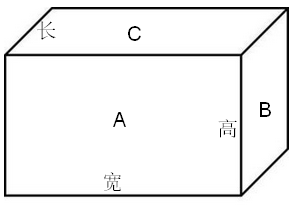
How to Use the Rectangular Prism Calculator
- Enter Dimension Data: Input the length value of the rectangular prism in the "Length, Width, Height" text box. All input values must be positive numbers (integers or decimals are acceptable).
- Select Unit: Choose the appropriate unit from the "Unit" dropdown menu: millimeters (mm), centimeters (cm), decimeters (dm), or meters (m).
- Perform Calculation: Click the "Calculate" button to perform the calculation, or simply press the "Enter" key on your keyboard while in any input field.
- View Results: The calculation results will be displayed in the corresponding text boxes below.
Surface Area: The total surface area of the rectangular prism (sum of the areas of all faces)
'A' Face Area: Area of the face in the length × width direction
'B' Face Area: Area of the face in the length × height direction
'C' Face Area: Area of the face in the width × height direction